Pre-Production:Marketing/Branding
My intentions behind this specific marketing scheme is to really draw people in and capture their imaginations. Even if our Dynamo idea is unsuccessful, I feel the branding can give inspiration for any further ideas or if this evolved or develops into something else. Even if the Dynamo idea isn't something we actually have as our main idea, the concept behind it would apply to other concepts.
Once I was happy with both images the process of morphing them in Adobe After Effects begun.
 Once I had imported both photos into the software, I placed them onto the timeline and matched up the faces as closely as possible. I then Layered this image onto the younger image and played with the opacity so both images were visible behind each other.
Once I had imported both photos into the software, I placed them onto the timeline and matched up the faces as closely as possible. I then Layered this image onto the younger image and played with the opacity so both images were visible behind each other.
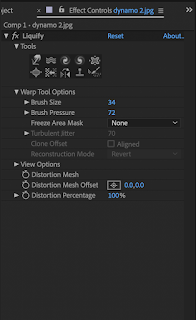 I then placed the 'Liquify' effect to the photo of dynamo the he is older and tried mating the older dynamo to the facial structure of him younger. This created a very unusual looking face, but once all lined up with facial features (eyes, mouth, nose, eyebrows) I was well away.
I then placed the 'Liquify' effect to the photo of dynamo the he is older and tried mating the older dynamo to the facial structure of him younger. This created a very unusual looking face, but once all lined up with facial features (eyes, mouth, nose, eyebrows) I was well away.

I found this video guide really helpful in learning the effect:
The Editing Process:
First I needed to remove the background of the original image by cropping the photo. The original image of Dynamo as a child was also facing the opposite way of the one where he is an adult. In order for this face morph effect to work they need to be facing the same way so its more fluid and more effective.Once I was happy with both images the process of morphing them in Adobe After Effects begun.
 Once I had imported both photos into the software, I placed them onto the timeline and matched up the faces as closely as possible. I then Layered this image onto the younger image and played with the opacity so both images were visible behind each other.
Once I had imported both photos into the software, I placed them onto the timeline and matched up the faces as closely as possible. I then Layered this image onto the younger image and played with the opacity so both images were visible behind each other.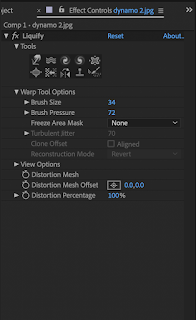 I then placed the 'Liquify' effect to the photo of dynamo the he is older and tried mating the older dynamo to the facial structure of him younger. This created a very unusual looking face, but once all lined up with facial features (eyes, mouth, nose, eyebrows) I was well away.
I then placed the 'Liquify' effect to the photo of dynamo the he is older and tried mating the older dynamo to the facial structure of him younger. This created a very unusual looking face, but once all lined up with facial features (eyes, mouth, nose, eyebrows) I was well away.
Next was simply a case of key framing the fade into each of the images to create a smooth transition.I then reported the after effects clip into premier pro and added the text I wanted and also made an attempt to demonstrate how this would work and its environment by importing an image of London Underground. just to demonstrate how effective it could be.




Comments
Post a Comment