Major Project: Green Screen shoot and edit
Today we shot in the gallery in order to produce an effective opening for our documentary. In the true Netflix style, we wanted a montage of videos and news clips projected onto many televisions. Being based in a television studio, we had a strong advantage to use the gallery facilities for free as a result of this, something which would usually cost a lot of money given they are studio facilities.
The first stage was to plan how this could come across effectively to what I had initially planned in the pre-production unit. I had a clear vision of what I wanted, but it was going to be difficult to actually produce. We brainstormed some ideas of what would be best and the first was to project each individual video on the screens. However, for continuity, it would be difficult getting different shots.
This is a image I photoshoped to see rougly what the title screens would look like with news reports in the pre-production unit. I did this to give myself a rough, visual idea of what it would look like.
I then selected the green color with the pen tool and the image had some color leakage of white so I did a Matt Cleanup which badically involved adjusting the mid-point making the shade of black darker.
I then started dragging clips and scaling them up behind the screen.
Once this was complete my pictures looked like this. I went on to applying all the clips individually and then key-framing the movement to make sure they co-ordinate and move along with the tracking shot itself.
The keyframing process was the long winded process, which could have been saved had I used tape to have something to track to in the shoot. However, when there is a will there's a way and I was happy to dedicate more time to the alternative solution as I beleive the shot, although short was worth it. In total this took me around 5 hours.
However, this long process didn't diter me, luckly during the pre-production unit I was able to create a rough draft of the title sequence to test ideas. This meant I already had many news clips saved from before whioch I could cut and apply to this edit. I did have to source more news clips, but not as many as I would have otherwise if I was starting from scratch. This edit has really been a development on my draft idea.
With the screens I removed the green element.
I cleaned this up useign the 'matte cleanup tool'.Any of the grey areas were areas where there was leakage that didnt detect the green as strong so by cleaning up I ended up with the majority of screens black, which meant I could apply the indicidual clip layers below.
The first stage was to plan how this could come across effectively to what I had initially planned in the pre-production unit. I had a clear vision of what I wanted, but it was going to be difficult to actually produce. We brainstormed some ideas of what would be best and the first was to project each individual video on the screens. However, for continuity, it would be difficult getting different shots.
This is a image I photoshoped to see rougly what the title screens would look like with news reports in the pre-production unit. I did this to give myself a rough, visual idea of what it would look like.
Editing
Editing this title sequence was a lengthy process, and in many ways I shot myself in the foot. When editing the title sequence I found that it looked a loot more realistic and strong depth with camera movement. Annoyingly, I didnt tape each corner of each of the television screens so the moving shots could not be tracked in after Effects. This was a process I was farmiliar but my initial intention was to not overcomplicate the shoot and edit so to not include the tracking shot. Because when I had edited the sequence rougly, I wanted to include the tracking shot we took just in case.
I had to Ultra Key the green color to remove it and allow videos to be place behind.
I searched the Ultra key in the effects pannel and dragged it over to the wide shot.
I then selected the green color with the pen tool and the image had some color leakage of white so I did a Matt Cleanup which badically involved adjusting the mid-point making the shade of black darker.
I then started dragging clips and scaling them up behind the screen.
Once this was complete my pictures looked like this. I went on to applying all the clips individually and then key-framing the movement to make sure they co-ordinate and move along with the tracking shot itself.
The keyframing process was the long winded process, which could have been saved had I used tape to have something to track to in the shoot. However, when there is a will there's a way and I was happy to dedicate more time to the alternative solution as I beleive the shot, although short was worth it. In total this took me around 5 hours.
However, this long process didn't diter me, luckly during the pre-production unit I was able to create a rough draft of the title sequence to test ideas. This meant I already had many news clips saved from before whioch I could cut and apply to this edit. I did have to source more news clips, but not as many as I would have otherwise if I was starting from scratch. This edit has really been a development on my draft idea.
An issue I also came across when editing the green screen was the flicker. After researching possible ways to remove this I found an effective way. I duplicated the green screen shot and moved the dupilicate one frame right. I then turned its opacity down to 50%. This basically filled in the light so the flicker became less visible.
Having to green screen each of the clips was a difficult task, especially to make the televisions look like actual screens still. The biggest difficulty came in when creating a grain and grid layer on two adjustment layers.
With the screens I removed the green element.
I cleaned this up useign the 'matte cleanup tool'.Any of the grey areas were areas where there was leakage that didnt detect the green as strong so by cleaning up I ended up with the majority of screens black, which meant I could apply the indicidual clip layers below.
I added a corner pin to the clips to give them a 3D effect and also put them on an angle. Rotating wasnt effective enough and it looked too artificial but by adding a corner pin, it created a immersive look. This was accompannied by single clips I had edited in a similar way and also adding a lens distortion to give the appearence of a tv screen, making the most of archive.
Overall this greenscreen shoot and edit was very successful and I would say I am pleased with how it has turned out. Below is the final edited version of this.



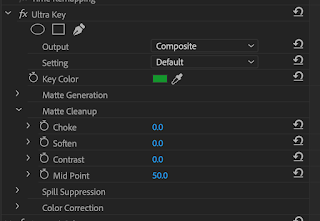








Comments
Post a Comment