Story Telling Unit-Edit Workshop| L4 Sound and Tools
During todays lesson with Fergus we continued our editing workshop with Fergus. In this we worked on using all of the editing tools in further detail and working on shortcuts which are essential to the industry when editing. If you have a client paying you £200 an hour everything you do is going to be much quicker. If they want two clips swapping around you need to be ale to do this within a matter of seconds, otherwise it would be unprofessional.
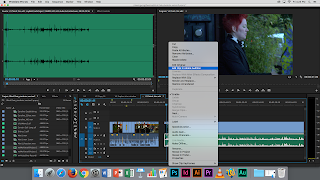 The first set of clips we were given were from a car racing group. It included race footage and interviews. Firstly we needed to change the sound because there were a lot of background noises. In doing this I went onto:
The first set of clips we were given were from a car racing group. It included race footage and interviews. Firstly we needed to change the sound because there were a lot of background noises. In doing this I went onto:
Clip
|
Modify
|
Audio channels
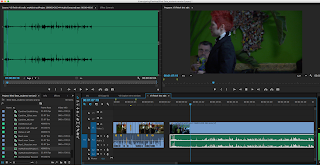 With the way it was filmed there were four channels for the interviews, so I simply unselected all of the ones that were causing the noise interference.
With the way it was filmed there were four channels for the interviews, so I simply unselected all of the ones that were causing the noise interference.Something I was also able to work on was the slip tool . I used this with the 'Cafe Meeting' clip. In this I was able to move clips without interfering with the sound. It was a tool that allowed me to complete the task as quickly as possible and with little fuss.
 I then moved onto working on the sound to this in corporation with Adobe Audition. For example, in one of the clips I wanted the sound of the umbrella opening o be louder with more emphasis because from the original clip it was too subtle. To do this I:
I then moved onto working on the sound to this in corporation with Adobe Audition. For example, in one of the clips I wanted the sound of the umbrella opening o be louder with more emphasis because from the original clip it was too subtle. To do this I:
Selected the clip
|
Right Click
|
Edit with Adobe Audition
|
(made changes I needed to make)
Save
and then it saved those changes in my Premier Pro File




Comments
Post a Comment